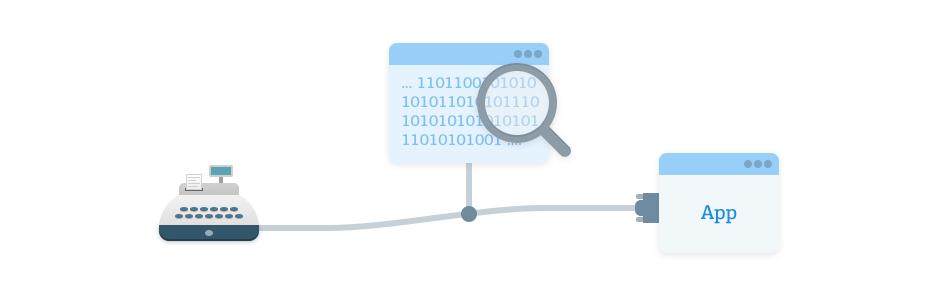#1 at Communication Application
Serial Port Monitor
Log and analyze serial port activity
Get a download link for your desktop
Submit your email address to get a link for quick download on your desktop and get started!
Submit your email address to get a link for quick download on your desktop and get started!
or