Electronic Team, Inc. uses cookies to personalize your experience on our website. By continuing to use this site, you agree to our cookie policy. Click here to learn more.
Uninstallation instructions for Windows Desktop Applications
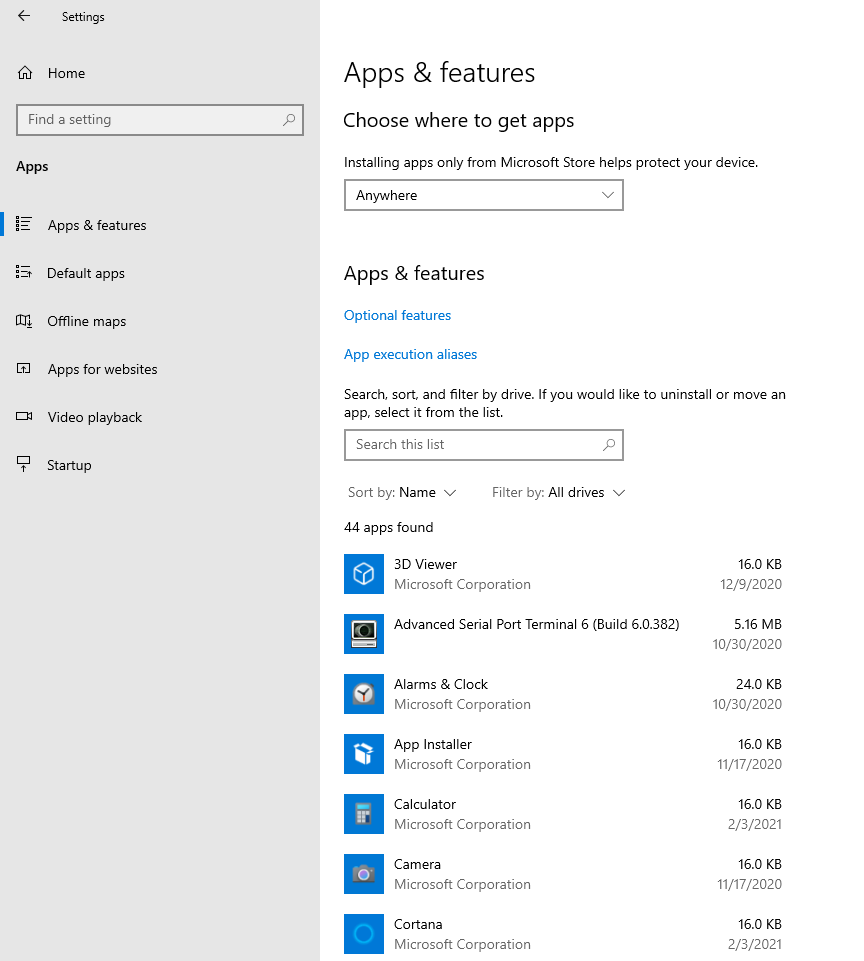
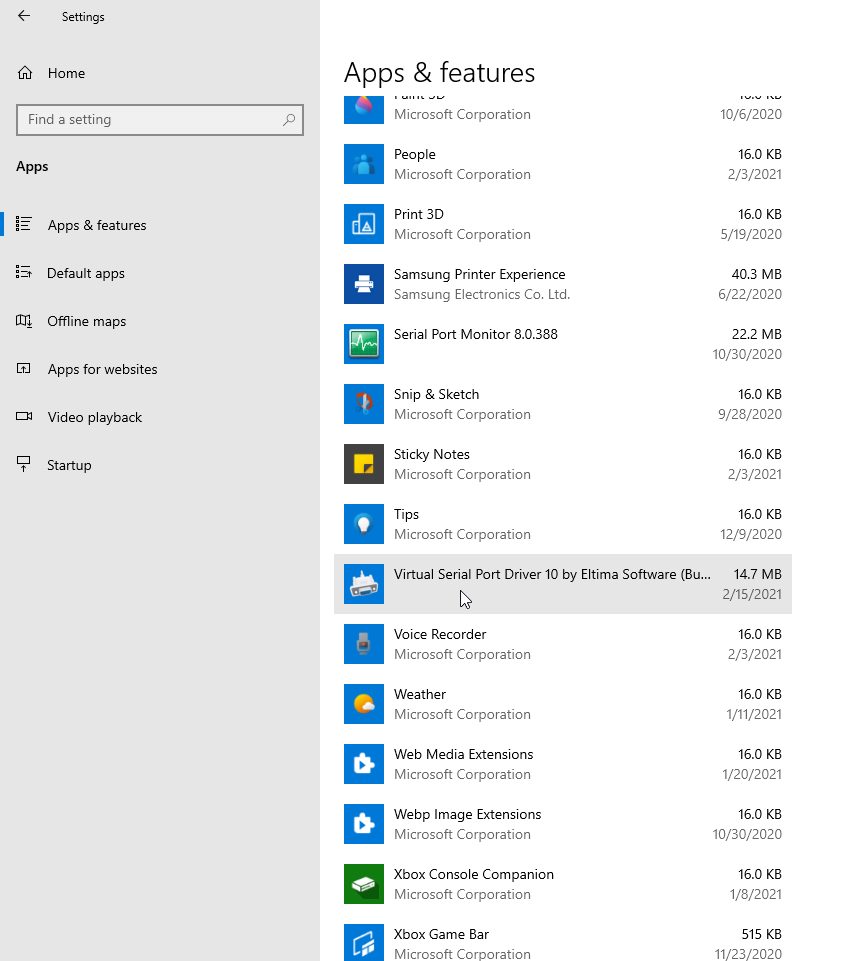
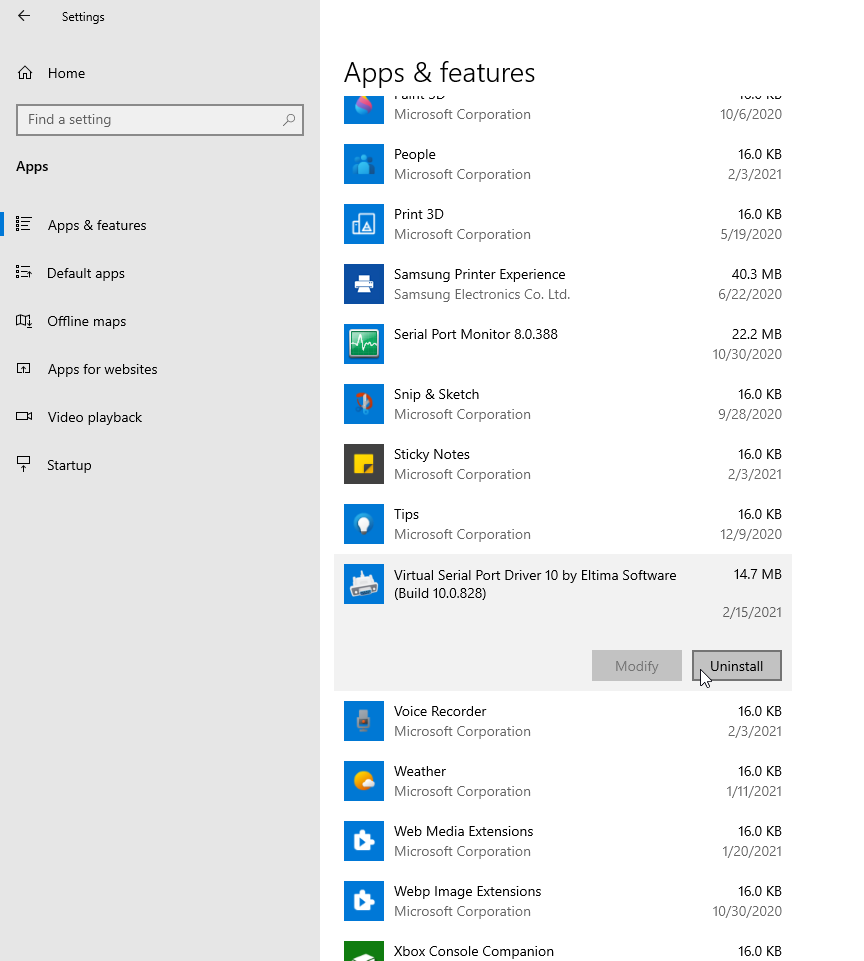
That’s it!
Deinstallation using the Uninstall shortcuts:
An Uninstall shortcut for VSPD can be found in the application’s folder in the Start Menu (in Windows Vista, Windows 7, etc.):
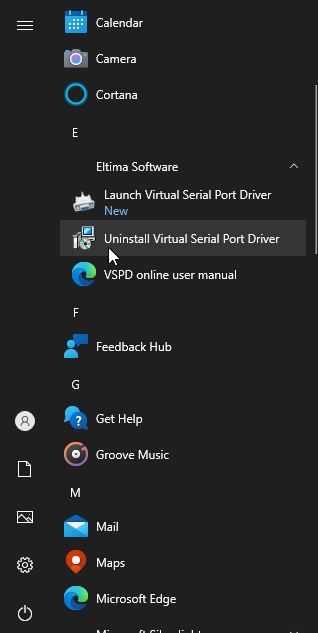
… or in the Apps view, that’s accessible from the Start screen (in Windows 8.x).
Uninstall using the Unins000.exe
You can find an executable file named unins000.exe in the app’s installation folder:
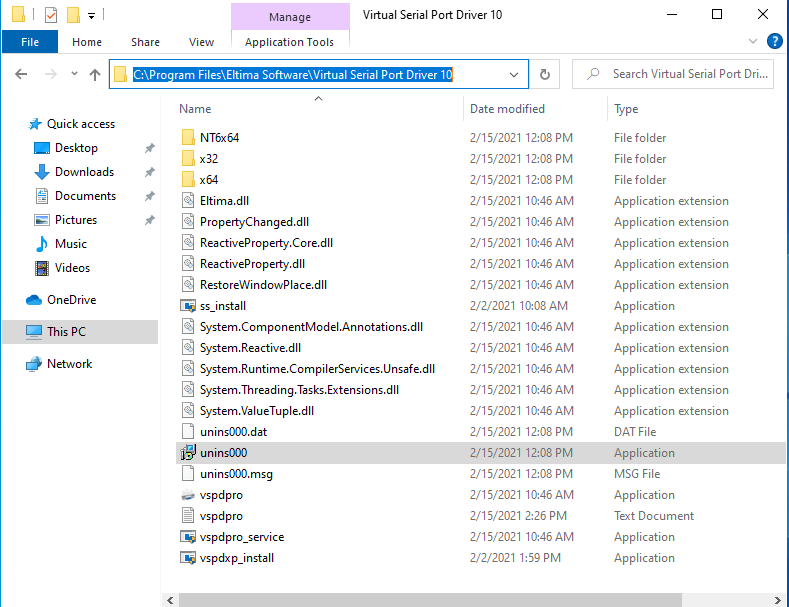
Run it and follow the steps required to uninstall the program.