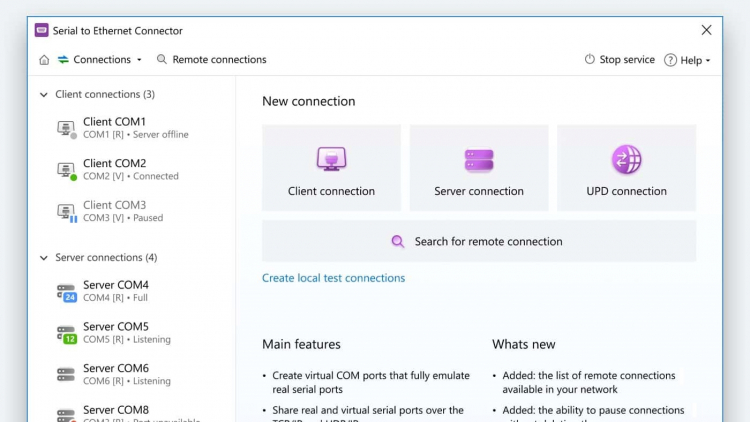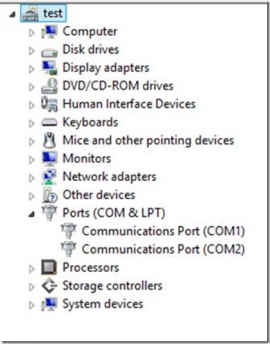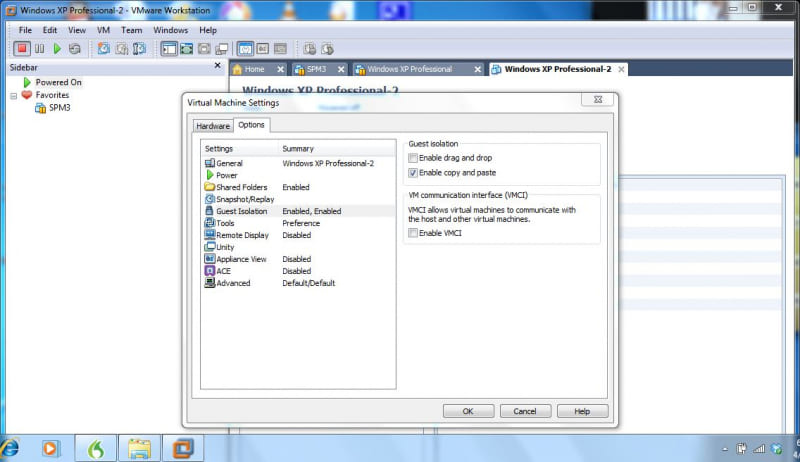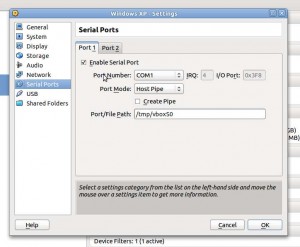Emulate Serial Port with Serial to Ethernet Connector
This third-party software is one of the easiest ways to connect to a serial port on a computer running Linux or Windows. The software will create a client connection by initiating data redirection from a serial port – local or real – to a remote server via TCP/IP protocol. The remote side does not need to have Virtual Serial Over Ethernet installed. You only need to specify the IP address or the network name of the remote server and the TCP port to which you want to connect. The client connection means that the data sent from the remote end will be received by a local serial port and processed.
To start working with a COM port, download and install the application, will display a list of available devices for you, find the one you need and connect to it.
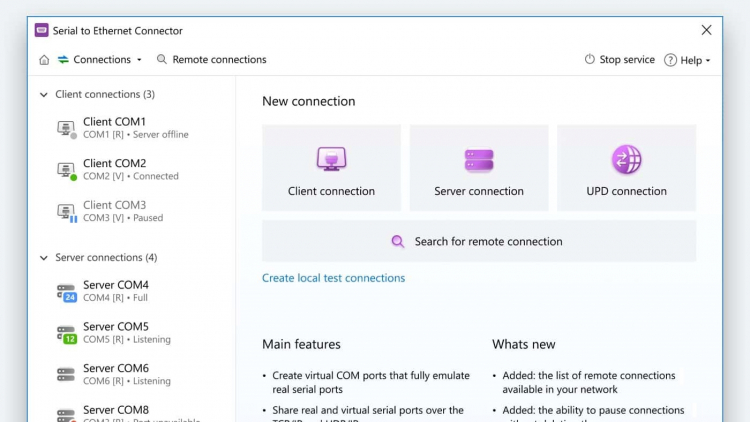
Serial to Ethernet Connector allows access to serial port in Hyper-V, VMWare, Citrix XenDesktop and other virtualization software.