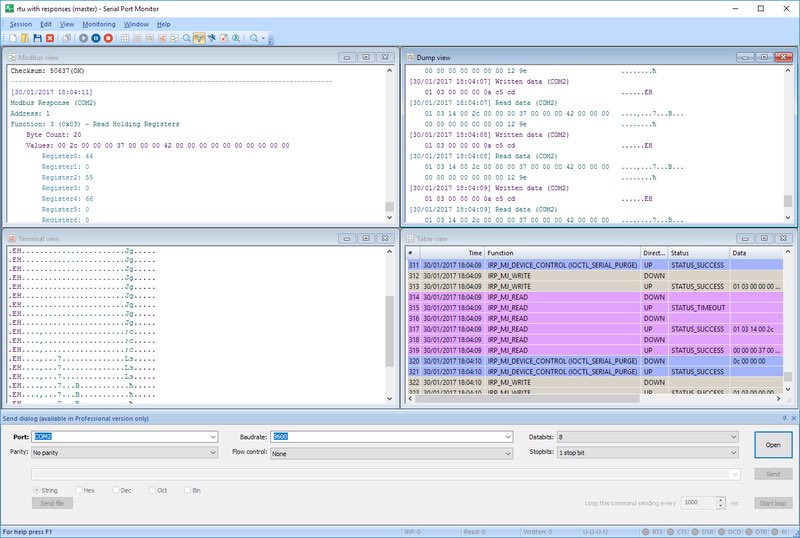Free Serial Monitoring Utilities
Here is our selection of free utilities with their pros and cons that can be used to monitor your serial ports:
Free Serial Port Monitor
This RS232 Data Logger is a free, open-source application for monitoring serial interface activity.
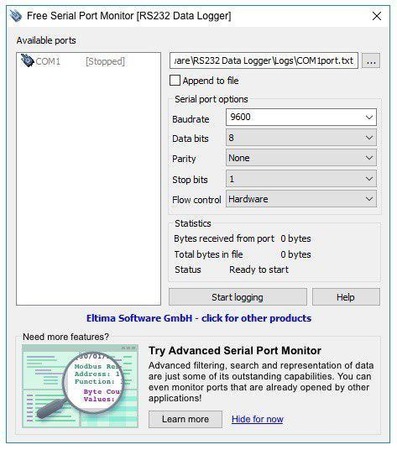
Pros:
- simple interface that allows you to quickly start monitoring your ports;
- monitoring your system’s RS-232 communication in real and virtual environments;
- save captured data from multiple ports directly to a file for later analysis and enable or disable monitoring on-the-fly;
- since it is an open-source project you can study the code to learn about serial programming;
- run on all Windows versions from Windows 98 through the latest version of Windows 10 (32-bit and 64-bit).
Cons:
- ability to save data in a text file only.
SerialMon:
SerialMon is also freeware but is not open-source.
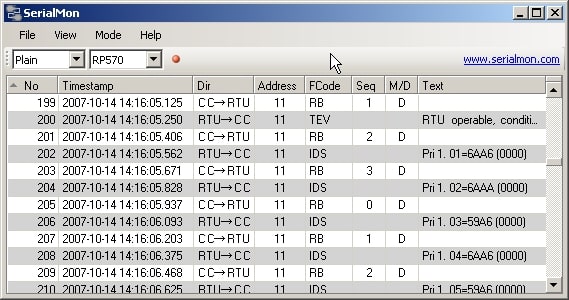
Pros:
- SerialMon is very lightweight so will not take up much room on your system;
- can be used as software and with cabling attached to the monitored device;
- it serves as a protocol analyzer for the ABB RP570, ABB SPA-bus, and NMEA 0183.
Cons:
- you can use this tool strictly as software or with simple monitoring hardware;
- this software is free to use but the developers request donations to support their efforts;
- the last update to the program was in 2013 (cannot be considered reliable for use with Windows 10);
- useful for sniffing COM ports on older versions of Windows (Windows 2000/Windows XP/ Windows 2003 Server/Windows Vista).
Portmon for Windows
Portmon is another free serial port monitor for Windows OS.
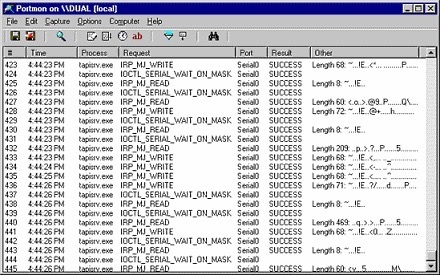
Pros:
- it allows you to perform remote monitoring, log data to a file, and make use of powerful filtering capabilities;
- the software includes an online help file that makes the tool more user-friendly;
- monitoring parallel ports as well as serial activity.
Cons:
- the last update was on January 12, 2012;
- you will only be able to use this utility on systems running Windows NT 4.0, Windows 2000, XP, Server 2003, Windows 95 and Windows 98.
Professional Serial Port Monitoring
Software for Windows
Professional COM port monitoring applications offer more features and support than do the free tools previously mentioned. Here is our selection of quality tools for monitoring your serial port traffic.
Serial Port Monitor by Electronic Team
This high-quality application delivers a full-featured and comprehensive tool for monitoring COM port traffic. Serial Port Monitor is a solution for discovering and breaking down problems that may occur during the test and optimization COM port devices' performance and more.
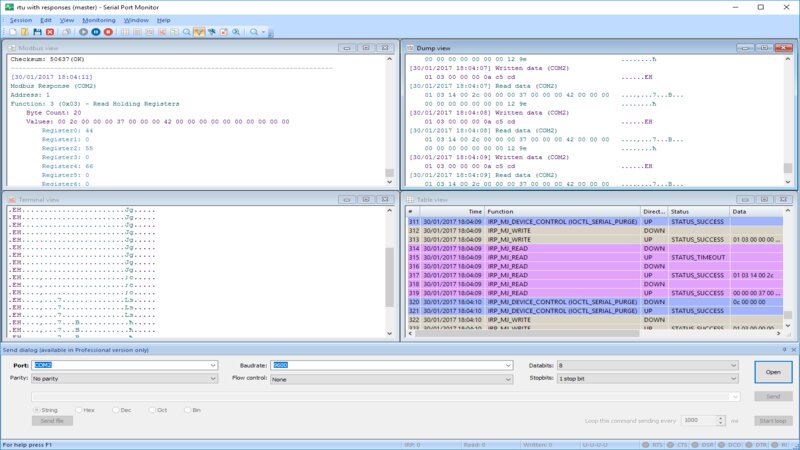
Pros:
- the software including the ability to sniff multiple ports simultaneously;
- emulate data transmission to test serial devices and applications;
- the app can monitor ports that are already opened and used by another application;
- has the ability to present captured data in multiple views and formats;
- in addition to supporting the standard RS232/422/485 serial protocols, Modbus RTU and Modbus ASCII communications can also be monitored and decoded with this flexible app;
- this tool provides session playback feature;
- it supports all Windows versions from XP to the latest Windows 10;
- supports all COM-port types: standard on-board ports, extension board ports, software-based virtual COM ports, Bluetooth serial ports, etc.
Other features of this serial port monitor are that the Bit Rate, Character Width, Parity and Stop Bits change serial port parameters on-the-fly.
You can download Serial Port Monitor for a fully-functional 14-day free trial. The standard version of the software costs $59 and the popular Pro version is $99
Serial Monitor by HHD Software
Serial Monitor is the paid cousin of the aforementioned Free Serial Analyzer.
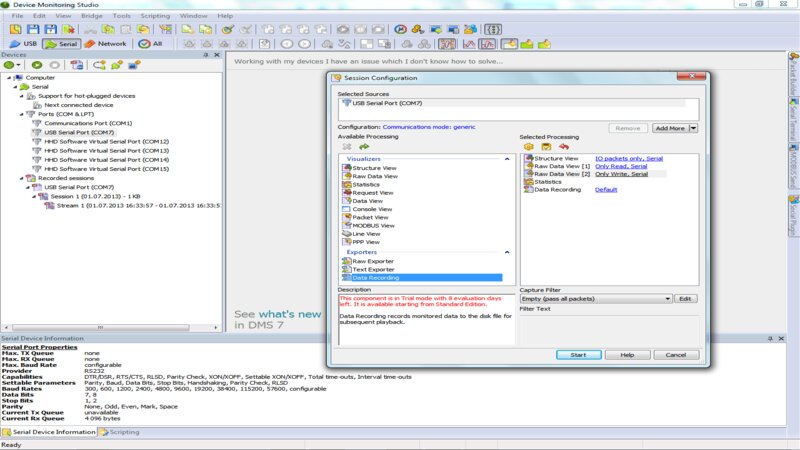
Pros:
- the features of this tool allow you to monitor, save, and analyze all serial interface activity;
- the software features a configurable user-interface to facilitate its use;
- multiple ports can be monitored at one time;
- the app supports custom defined serial protocols;
- it supports all Windows versions from XP to Windows 10.
Cons:
- the standard license doesn't provide MODBUS protocol commands.
You can try the application for 14 days risk-free. Purchasing a standard license costs $64.99 with the Pro version going for $149.99, the Ultimate version would cost $199.99.
Advanced Serial Port Monitor
Here is a flexible serial monitor that allows you to monitor serial traffic as well as sending and receiving data from your COM ports.
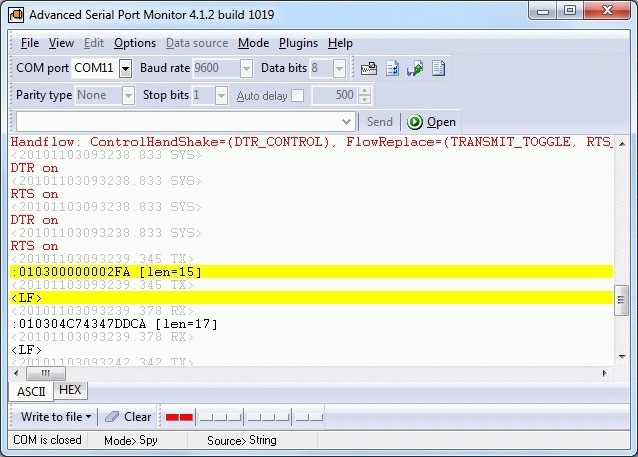
Pros:
- useful for diagnosing problems with external serial devices;
- data can be displayed in HEX or ASCII characters and you can log files for later analysis;
- a built-in scripting engine enables you to execute commands through plugins;
- the app can run on all Windows versions.
Cons:
- the program has system requirements that run with one free serial port;
- it does not decode Modbus RTU and ASCII.
The trial version is available but is limited to 30 minutes of use before requiring a license to continue. You can purchase the standard product for $25.69. A professional version is also available for $84,19 and comes bundled with additional software.
Serial Port Monitor by Awavo
Awavo COM Port Monitor lets you display, log and analyze RS232/422/485 serial communication data.
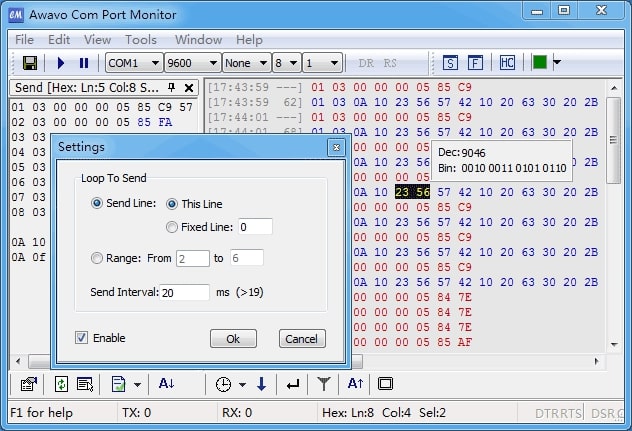
Pros:
- this application displays data that is sent and received through your system’s COM ports and timestamps the data transmission;
- useful for sending data to specific ports based on defined conditions or periodically on a timed basis;
- filters allow you to control the flow of data so only pertinent information is displayed
- COM Port Monitor supports Windows 10/8/7/Vista/XP.
You can test drive this software for free for 14 days and the full product costs $99.95.
RS232 Analyzer by CommFront
The last product of professional RS-232 monitoring software. It is an easy to use program with many advanced features.
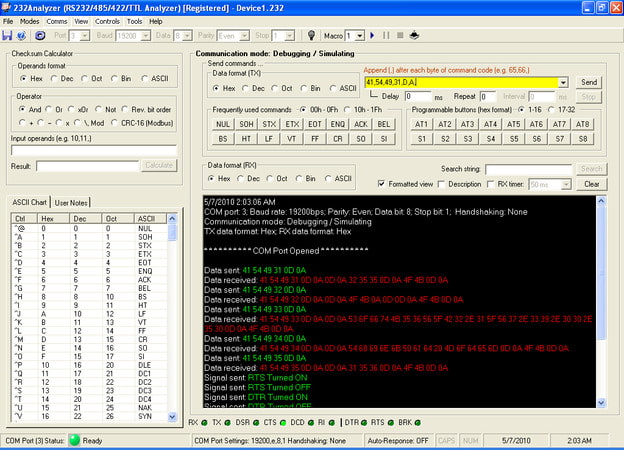
Pros:
- it can be used to monitor, analyze, and control serial port activities and can display data in numerous formats;
- you can configure the application with programmable buttons, automated responses, and macros;
- All major Windows versions through Windows 10 are supported by this flexible software tool.
A Limited version is available for free with no time limitations. A single computer license of the full package costs $79.95. Multi-license would cost $279.95.
How to monitor serial port in Windows 10
We believe Electronic Team's Serial Port Monitor is your best choice in this type of communication software. To that end, we will use the product to illustrate how easy it is to monitor your COM ports using the tool. Just follow these steps:
- Download and install the Serial Port Monitor
- Start a new monitoring session. By navigating to Session -> New session on the Main menu. This brings up the New monitoring session screen.
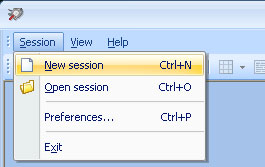
- Select the view mode to be used from among Table, Line, Dump, and Terminal view.
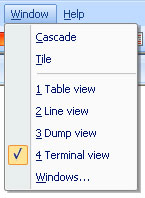
- Select Start monitoring now or Start in a new window.
- Specify the events you want to capture in the Capture options menu.
- Click Start monitoring to activate the session.
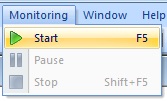
- Save the session by selecting Session -> Save session/ Save session As from the Main menu.
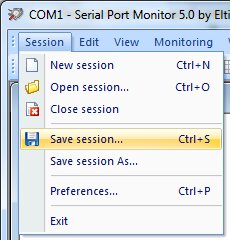
That’s all there is to it. Name your session meaningfully so you can retrieve it for later analysis.
Serial Port Monitor Crack
You may be tempted to download a cracked version of Serial Port Monitor. There are signs that you have downloaded a pirated copy of a software application. They include very low discounts exceeding 50%, the absence of product documentation, and software keys that are available online.
Using pirated software is not recommended for a variety of reasons. You will be depriving the developers of compensation for their efforts and breaking copyright laws. You also will not be able to receive program updates or customer support and may be exposed to malware attached to your download.
U.S. Copyright Law says:
{Title 17 U.S.C. Section 101 et seq., Title 18 U.S.C. Section 2319}
Copyright infringements can be punishable by up to five years in prison and $250,000 in fines. Repeat offenders can be imprisoned for up to 10 years. Violators can also be held civilly liable for actual damages, lost profits, or statutory damages up to $150,000 per work.
Conversely, when you buy a fully authorized version of Serial Port Monitor you get complete access to product updates which include bug fixes and regular upgrades to your software product. You also can take advantage of customer support if the need arises.
Electronic Team, Inc. guarantees that all of their software applications have passed a quality control test ensuring that they are stable and free of any malware.
If you have inadvertently downloaded and are using a pirated copy of the Serial Port Monitor, you can apply for a discount on the purchase price of a fully licensed version.