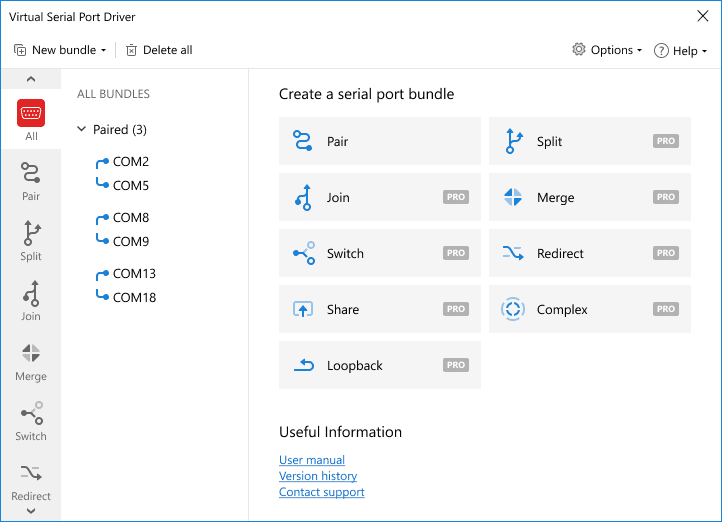Adding COM ports via PCI, PCIe, ISA buses
If you want to understand how to add RS232 to a laptop using ISA, PCI, or PCIe buses, read on.
If your computer has expansion slots, they can be used to provide serial ports to the machine. Multiport serial card installs in slots in a PC on the ISA or PCI buses.
Many different serial expansion serial boards are available which provide multiple COM ports. They can support any of the serial communication protocols, and add functionality to your computer. Quite often, you may encounter a problem with a lack of free space for serial port connectors on the external-facing part of the card. To solve this problem, you just need to have a cable with connectors on both ends.

4 Port RS232 PCI Express Serial Card w/ Breakout Cable
Make sure that the card you obtain is for the type of expansion slot in which you plan to employ it.