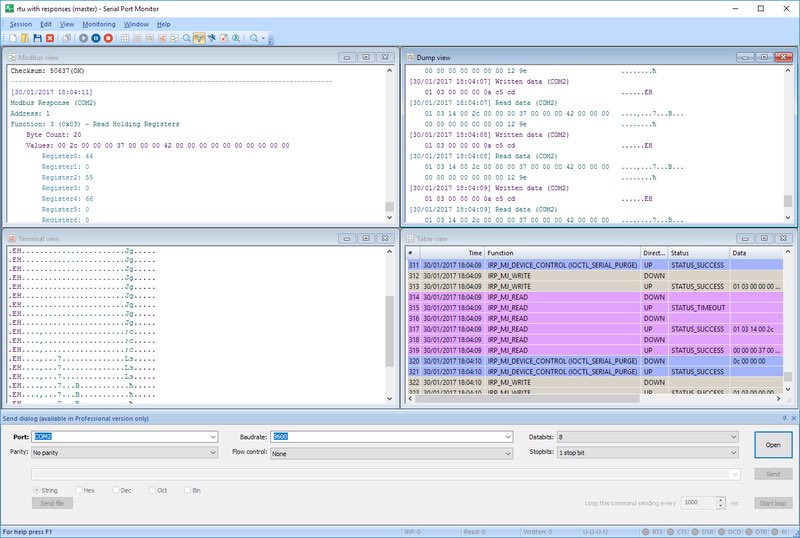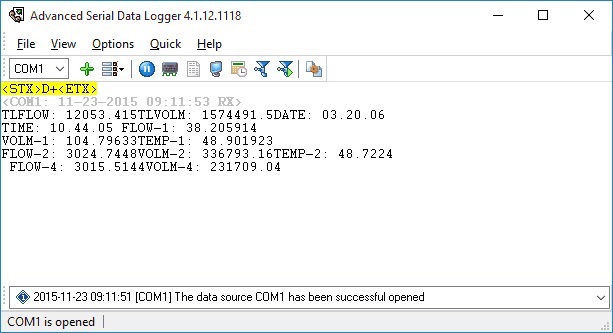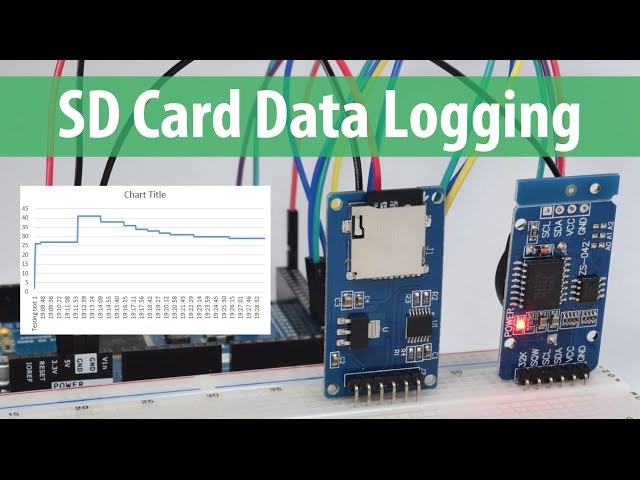1. AirDrive Serial Logger
AirDrive Serial Logger is a compact device aimed at recording RS-232 data from such devices as COM-based printers, terminals, keyboards, mice, etc. With its advanced time-stamping and live data streaming options, this solution can be applied as both a Wi-Fi hotspot and a Wi-Fi device. You can access this serial logger from a smartphone, tablet, laptop, or computer and find the data log on the webpage it presents.

The hardware analyzer can be a big help in many usage scenarios, including:
✅ Reverse-engineering of data exchange protocols;
✅ Creating backup copies of important data from devices such as terminals, barcode readers, card readers, etc.
✅ Data logging from temperature, pressure, voltage sensors, etc.