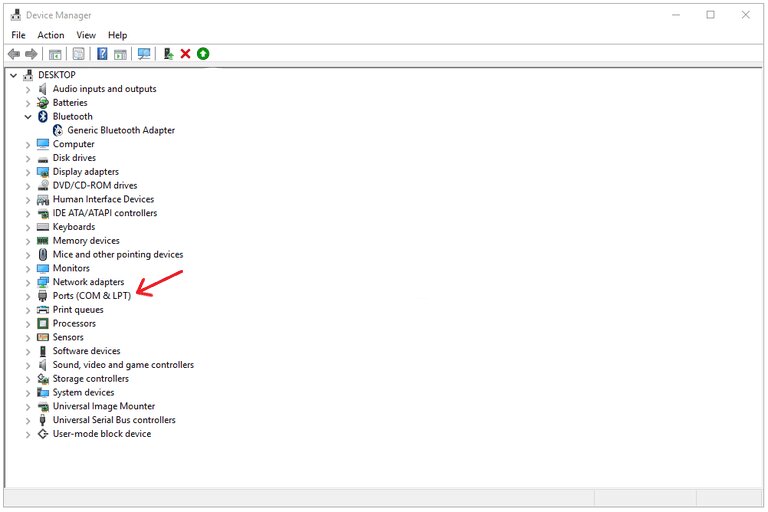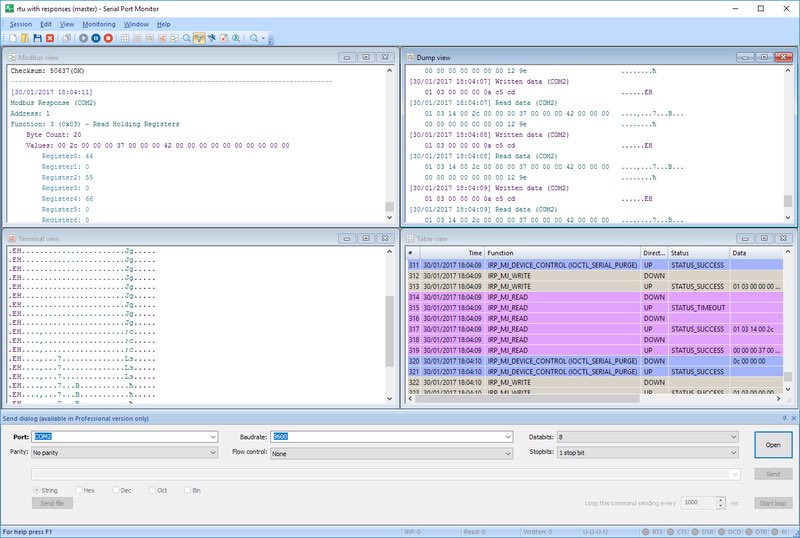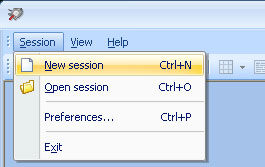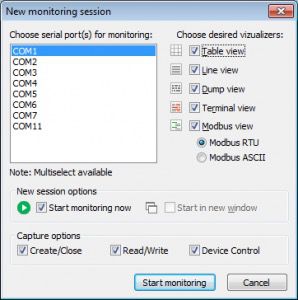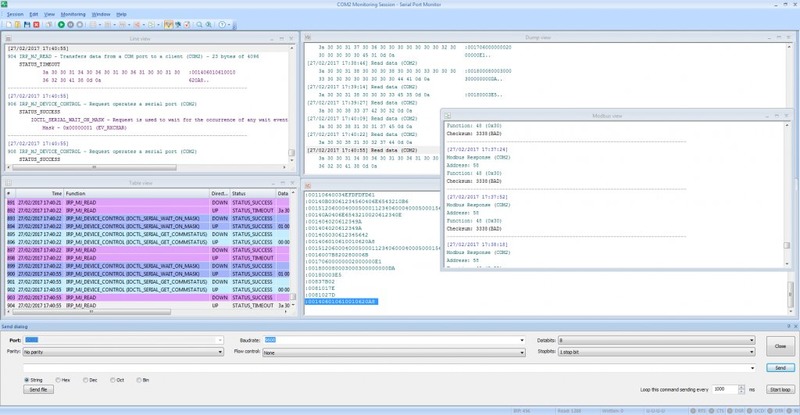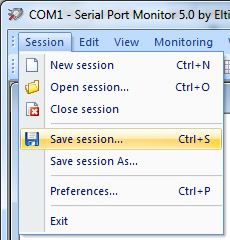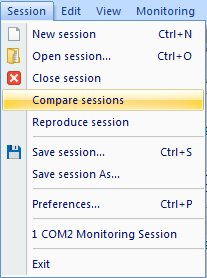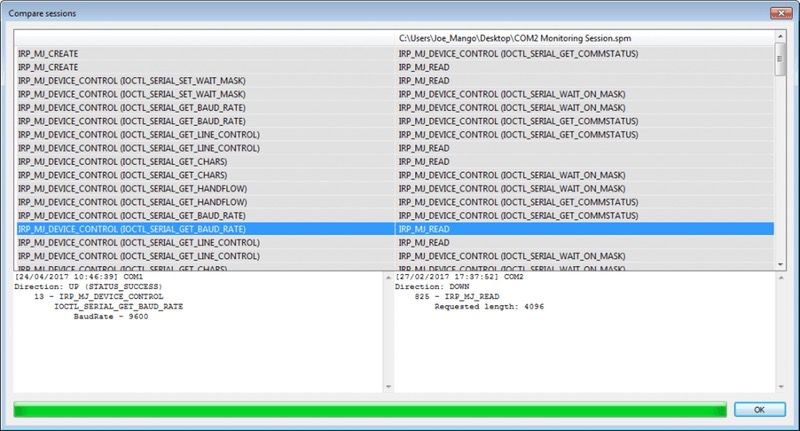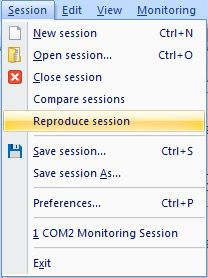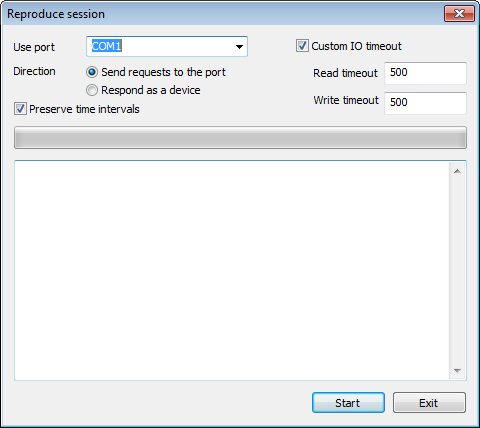When working with serial devices it is important to have the ability to monitor and inspect the activity of your system’s RS232/422/485 ports. Examining the data flow traveling through the interfaces can be very helpful when installing new devices or troubleshooting a problem. It can be difficult to pinpoint where the problem is actually occurring.
This is how to check RS232 port in Windows 10. Simply follow these steps to check serial ports:
"Control Panel > Device Manager > Ports"
Your system’s COM ports will be displayed.
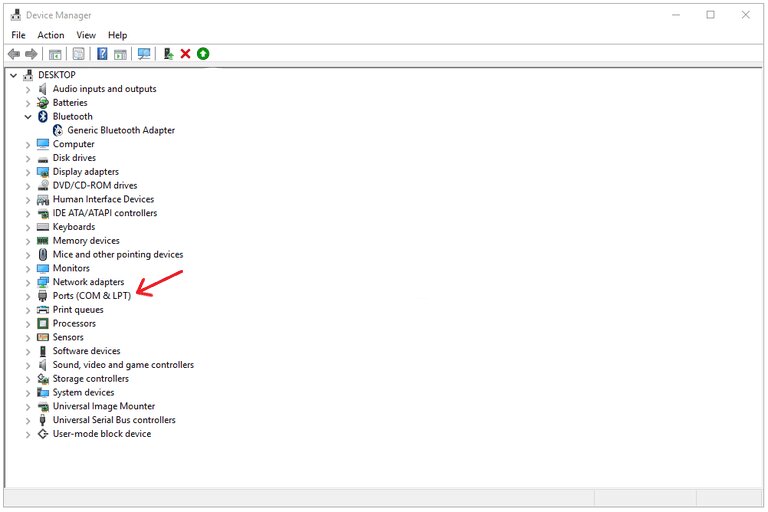
In cases where the displayed information is insufficient for your needs, we offer a professional software application that provides an effective method of testing and analyzing your serial ports.